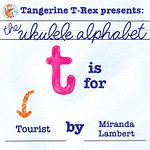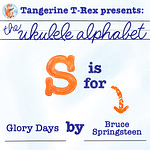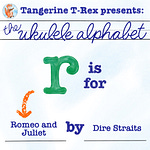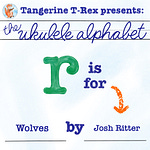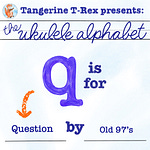I’ve been a note-taker and a list-maker for as long as I can remember.
And I’ve used pretty much every method, from journals and notebooks to scrap paper and Post-Its, from Evernote to Trello to Asana to Notes to OneNote, in my quest to find the ultimate informational organizational system.
Because what I realized, as I embraced my zone of genius as a creative strategist, is that it’s so important to have systems in place that let your creativity flow.
Then I discovered Notion and everything changed.
Finally! A place where I can keep lists in the most organized, searchable, and emoji-filled way I’ve ever encountered.
My hopes, dreams, travel ideas, quotes I love, shows I want to watch, essays, meal plans, and shopping reminders — all in one place without friction.
Science has proven that we can only store four things in our short-term memory at once!
So why fight that??
Why is Notion better than any other app out there?
it’s a note-taking app for everything from household errands to health records to keeping track of all your brilliant ideas
it’s also a calendar app for scheduling your life and your vacation itineraries or daily routines
AND it’s a database app - an informational organizational tool for literally any info you want to save and have at your fingertips
Notion can be as much or as little as you need it to be, and — I cannot stress this enough — it’s not only useful for project management or corporate work.
It’s for anyone and everyone who wants to take the load off their brain and open some room up in your noggin for fun and relaxation.
But because Notion can do it all….
It can be a little intimidating when you first start using the app. So today I’m showing you the absolute basics of Notion in this video.
We’ll cover navigation, basic formatting, and organization so you can start to experiment and play with how you want to use it.
And coming very soon… we’ll dive into the real magic of Notion: using databases to organize and store alllllll the info you’ll ever want to hold onto.
Sign up for a free Notion account — and yes, it can be free for you forever! — and let’s get started making your life easier.
Questions? Need more help?
Drop me a note in the comments.
Or if you want to go further, let me build the custom Notion dashboards and databases of your dreams.
I can help you wrangle your information and create a workable system that lets your creativity (or nerdiness) flow.
Schedule a free consultation here.
Don’t forget!
You still have 2 more weeks to sign up for a custom pet portrait to benefit LA-area animal shelters. We’ve raised $400 for these organizations so far — can we raise $200 more before February 28?